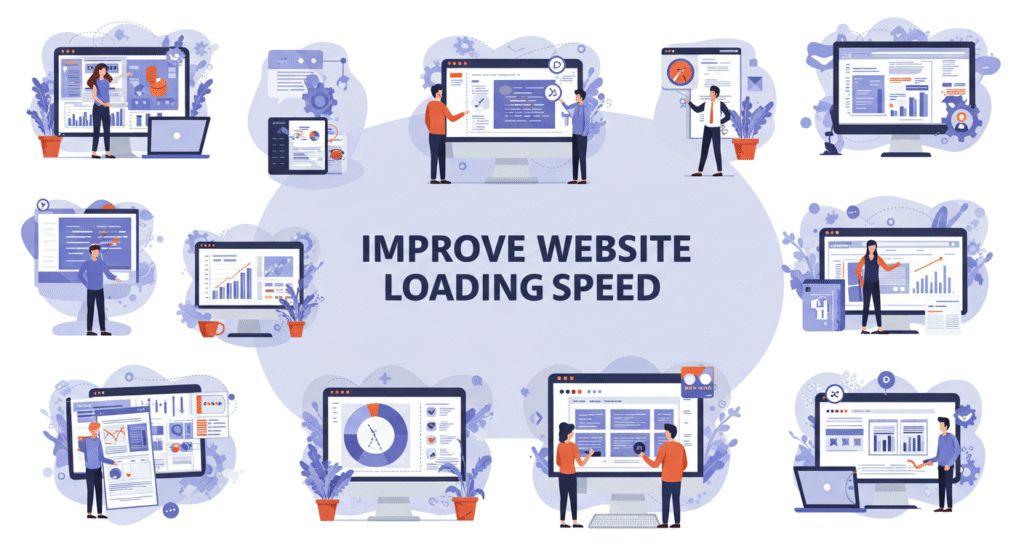
According to recent stats, billions of websites exist on the web. However, most websites fail to satisfy netizens because of various reasons. While many websites lag with quality content that fails to appeal to the targeted audience, many of them also fail to drive traffic because of the inability to offer optimum user experience (UX). The web page loading speed is highly related to UX. Search engines and netizens consider it an essential part of UX nowadays.
Websites failing to ensure optimum loading speed witness a significant drop in search engines and a considerable increase in the bounce rate. The bounce rate is among the many factors search engines consider while ranking websites. With human attention span becoming a few microseconds shy of notoriously ill-focused goldfish, netizens want web pages to load immediately. Web pages that fail to load in less than or equal to 4 seconds experience a significant bounce rate.
Considering this scenario, website owners, digital marketers, and web developers must significantly improve website loading speed. However, many people don’t know how to make it possible. They must follow a few easy yet highly effective tips to improve website loading speed. Following these tips won’t take much time, and you can improve speed instantly. Read on to learn more.
Compress Image Files
Whether you are running a blog or an ecommerce website, most of its web pages will be loaded with various kinds of images. However, images with large sizes can seriously impact the loading speed of web pages. This phenomenon leads to visitors waiting for the page to load completely for extensive time. The addition of several seconds to this waiting time can be highly frustrating.
Considering this, website owners and marketers must ensure images with smaller file sizes. However, it doesn’t mean that they have to make a significant compromise on the quality of images. The best way to deal with this problem is to compress image to 50kb before posting them on a web page using a highly efficient image compressor that offers batch compression of multiple images without costing a single dime for this purpose.
Reduce the Number of HTTP Requests
Another main reason web pages take extensive time to load completely is that browsers make various HTTP requests to load multiple assets. Browsers make these HTTP requests to load assets like graphics, scripts, and CSS files. However, frequent requests to the server hosting these assets can take time, leaving visitors waiting for the page to load completely.
This entire process can be seriously frustrating for average netizens. Most of them won’t wait a single second if the page has taken more than 4 seconds to load completely. Hence, it is necessary to keep the number of HTTP requests to load assets at a minimum to ensure an optimum load time for a web page. You can use a speed test to analyze which requests take longer and avoid them to ensure faster web page loading speed.
Minimize Redirects
Another reason behind the slow page loading speed could be too many redirects. A large number of redirects on your website can significantly increase the loading time of a web page, leading to visitors waiting for several seconds more than the optimum loading time. This extension in the loading time may lead to a higher bounce rate.
The best way to reduce the web page loading time is to avoid too many redirects. You should ensure a limited number of redirects or, in an ideal situation, no redirects to improve website loading speed. Sometimes, redirects are necessary, especially due to the domain’s relocation. However, unnecessary redirects should be avoided to ensure improved website loading speed.
Minify CSS, JavaScript, and HTML Files
It is worth mentioning that when a browser is assigned to load a web page, it goes through the files required to load the page. Suppose your HTML, CSS, and JavaScript files feature unnecessary elements like white space, comments, characters, etc. In that case, the browser will take more time to review them and load the page accordingly.
Conversely, if these files lack unnecessary elements, they will become much smaller. The smaller sizes of these files will make it much easier for the browser to load them swiftly. Hence, reducing the web page loading time and improving the loading speed significantly. Therefore, minifying CSS, JavaScript, and HTML files can be an effective way to improve website loading speed.
Implement Asynchronous Loading of CSS and JavaScript Files
While minifying the CSS, JavaScript, and HTML code files and getting rid of unnecessary elements can help you a lot in improving speed, asynchronous file loading can serve as icing on the cake. Generally, the scripts that create a web page are either loaded synchronously or asynchronously.
In synchronous loading, one file loads at a single time, but in the case of asynchronous loading, multiple files are loaded simultaneously. This phenomenon can lead to improvement in website loading speed. However, you need to eliminate render-blocking services to set it up.
In the End
The slow loading speed of a website can cost it significant traffic, damage its overall reputation, and increase the bounce rate. A combination of the aforementioned elements means a significant drop in the search engine rankings. Hence, it is necessary to improve the website loading speed. We have discussed a few easy yet effective tips above to help you improve your website loading speed instantly. Hopefully, you will follow these tips to ensure a better performance of your website.