
It is difficult to set an email username if it is simple. Otherwise, numbers are always there to choose, but it becomes difficult to remember your ID then. That is why we have presented some of the best email name ideas for you to choose from. In fact, the way you choose your email ID also affects how you manage your inbox later, especially when you follow an organized Email Marketing Customer Journey for personal or professional communication.
In this list of cool email handles, you will not only find the best email name suggestions but also learn the basics of email, some Gmail tricks, best tips to follow when creating a username, and what to avoid when choosing an email ID.
The Basics of an Email
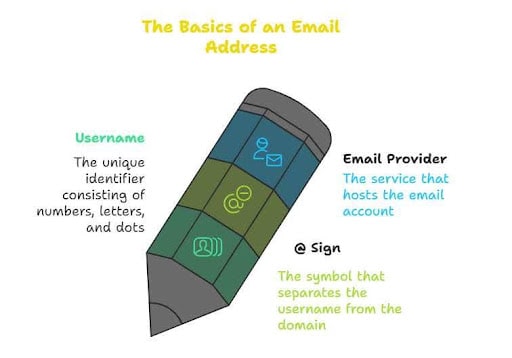
An email consists of three primary parts.
- The first one is the username, which consists of numbers, letters, and dots.
- The second part is the presence of the (@) sign.
- And the third part indicates the email provider (domain name), such as Gmail, Yahoo, Proton, etc.
This is the basics of any kind of email. However, workspace, website-specific, and business email addresses include the website name in the end. Understanding how email usernames work also helps when creating IDs for professional purposes, especially if you plan to use them for business communication or targeted email marketing campaigns. Like for a website, example.com, the email could be:
Info@example.com
advertising@example.com
contact@example.com
However, the parts will be the same.
Best Email Name Ideas
Good Gmail usernames for work (Combine First and Last Name)
Let’s say your name is John Doe, you just have to pick any of the email username ideas and replace the “firstname” and “lastname” with your actual name.
So, if I give you an idea: “firstname.lastname.workhub”, it will be:
john.doe.workhub@…com
Or, you can also remove the dot (.) if you like. So, it will become:
johndoeworkhub@…com
Here are some professional email username ideas for you to choose from:
- firstname.lastname.worklife
- firstname.jobmail
- firstname.lastname.corp
- firstname.lastname.hq
- firstname.connects
- firstname.lastname.executive
- firstname.lastname.network
- firstname.lastname.brand
- firstname.lastname.company
- firstnameonline.professional
- firstname.lastname.id
- firstnamecareerpath
- firstname.lastname.industry
- firstname.lastname.workhub
- firstname.lastname.expert
- firstname.lastname.link
- firstname.lastname.officialid
- firstname.lastname.digital
- firstname.lastname.mailhub
- firstname.lastname.hireme
- firstname.lastname.smart
- firstname.lastname.networks
- firstname.workconnect
- firstname.lastname.entrepreneur
- firstname.lastname.vision
- firstname.careerlife
- firstname.lastname.industryhub
- firstname.lastname.careerconnect
- firstname.lastname.legacy
- firstnamelastname.workinbox
- firstname.lastname.resumeid
- firstname.lastname.path
- Firstname.lastname.executiveid
Shortened First Name With Last Name:
- ajreed@ → (Alex James Reed)
- lmstone@ → (Lily Mae Stone)
- kcward@ → (Kyle Carter Ward)
- rncole@ → (Riley Nicole Cole)
- svharper@ → (Samuel Victor Harper)
- tcwood@ → (Taylor Chase Wood)
- ezmiles@ → (Ethan Zane Miles)
- mjking@ → (Maya Jade King)
- ndharris@ → (Nathan Dean Harris)
- hrtate@ → (Hannah Rose Tate)
- jkparker@ → (Jacob Kyle Parker)
- amlong@ → (Ava Marie Long)
- cdowens@ → (Caleb David Owens)
- snreed@ → (Sophie Nora Reed)
- blgreen@ → (Brandon Luke Green)
- evross@ → (Ella Violet Ross)
- dhstone@ → (Daniel Henry Stone)
- kmjones@ → (Kara Michelle Jones)
- ztgray@ → (Zachary Thomas Gray)
- lawhite@ → (Liam Alexander White)
- rcmoore@ → (Rachel Claire Moore)
- jhprice@ → (James Henry Price)
- stclark@ → (Sophia Tessa Clark)
- omhill@ → (Olivia Marie Hill)
- wjscott@ → (William Jack Scott)
- nvturner@ → (Natalie Violet Turner)
- gdking@ → (Grace Danielle King)
- rhbrooks@ → (Ryan Hunter Brooks)
- cmallen@ → (Chloe Madison Allen)
- tlfox@ → (Tyler Logan Fox)
- kbwright@ → (Kayla Brooke Wright)
- dnmartin@ → (Dylan Noah Martin)
Cute & Fun Email Name Ideas (Boys and Girls)
These email name ideas are pretty simple and straightforward. Regardless of the email provider, such as Gmail, Yahoo, or Proton, you just have to use the name, and then the provider’s domain will appear after the @ sign.
- sparklebunny@
- cutiepie@
- sunshinesmile@
- fluffyclouds@
- candyhearts@
- gigglesgal@
- sweetpeaches@
- tinypanda@
- chocoluv@
- honeydrop@
- dreamystar@
- kittenhugs@
- bubblybear@
- angelwings@
- fairyglow@
- cookiekisses@
- cupcakequeen@
- rainbowspark@
- smileyface@
- twinkletoes@
- cottoncandy@
- sugarplum@
- pandalove@
- sweetiebelle@
- bubblegum@
- frostymint@
- rosycheeks@
- peachypuff@
- cuddlybunny@
- lollipopdreams@
- sparklyeyes@
- gigglesandhugs@
- strawberrysun@
- kittycuddles@
- sunnyblossom@
- dreamypearl@
- pinkyheart@
- sweetsparkle@
- marshmallowfun@
- jellybeanjoy@
Unique Email Name Ideas for Students
- studentlife@
- campusvibes@
- studybuddy@
- notetaker@
- examready@
- brainyzone@
- classhero@
- learnerhub@
- bookwormlife@
- futuregrad@
- quizmaster@
- smartthinker@
- brightmind@
- collegejourney@
- studygoals@
- focusmate@
- academicstar@
- scholarzone@
- nexttopper@
- studywizard@
- librarylover@
- pencilpower@
- studentfocus@
- notebooknerd@
- examchamp@
- mindgrowth@
- studywarrior@
- projectmaster@
- knowledgehunter@
- studentdreams@
- goalgetter@
- studyvision@
- successpath@
- studentquest@
- brainybee@
- sharpmind@
- learnerspot@
- futureleader@
- campuschamp@
- studybee@
- brightfuture@
- topranker@
- bookishmind@
- focusonstudies@
- quizchampion@
- academicgenius@
- examreadyzone@
Stylish Gmail ID Names Examples for Branding
- brandvision@
- trendsetter@
- styleicon@
- brandglow@
- charmify@
- urbanbrand@
- luxelife@
- brandwave@
- stylehub@
- boldbrand@
- trendynow@
- brandflare@
- iconicvibes@
- fashionmark@
- brandnova@
- stylezone@
- elitebrand@
- trendboost@
- brandguru@
- chicbrand@
- voguebrand@
- brandedge@
- styleflow@
- brandgenius@
- modaicon@
- brandmagic@
- stylecraft@
- urbanmark@
- brandpop@
- glambrand@
- visionbrand@
- brandrise@
- trendmark@
- sparkbrand@
- styluxe@
- brandpower@
- classybrand@
- brandshift@
- modebrand@
- glammark@
Creative Team or Company Email Name Ideas
- teamvision@
- dreamteam@
- workforcehub@
- teamconnect@
- groupgenius@
- collabcrew@
- teamfusion@
- powerteam@
- workmates@
- teamfocus@
- crewzone@
- projectteam@
- teambuilder@
- officeteam@
- teamdrive@
- teamforce@
- unitedteam@
- teampower@
- groupvision@
- teamshift@
- dreamcrew@
- teamworks@
- collabzone@
- teamgrowth@
- crewconnect@
- workunity@
- teamedge@
- teamrise@
- teamgenius@
- crewforce@
- taskteam@
- teamchamp@
- worksynergy@
- teambond@
- groupflow@
- teamstrategy@
- teamlight@
- teamflare@
- projectcrew@
- collabforce@
You can even add your company name at the start and then add the username right after it.
Tips for Creating a Unique Email ID
Let’s say your name is John Doe. You cannot simply click ‘Create New Account’ on Gmail, enter ‘johndoe@’ in the email bar, and then press Enter. You will see an error:
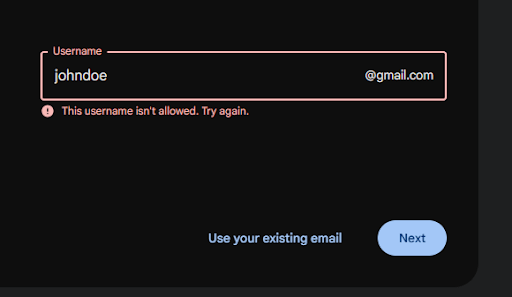
Or you will see “The username is already taken”. And it makes sense. Unique Gmail username ideas are rare if you want to keep it simple. There are several people in this world with this name, and someone has already used that name earlier than you.
Email IDs are unique, and they cannot be duplicated. But what to do if you want to keep it personal and simple?
For John Doe, you can try adding numbers like johndoe49867@. But that looks odd and spammy. Plus, it is a good practice to avoid numbers and signs in usernames, even on social platforms. So, the point is to keep the email simple. I love psychology, so I tried johndoepsychy@ and it worked.
The key points to note are:
- Use your personal name: first and last name.
- The email username should be simple and easy to read and remember.
- Use your nickname if you have one.
- Add your hobby, interest, personal belief, or a word you like next to your name.
- Add an education qualification
- Add company name if allowed.
- Create a username by combining different words, interests, or special event names.
Sidenote: Don’t keep your email username as your password. This will increase the likelihood of a cyber attack.
Mistakes to Avoid When Creating Your Email Name
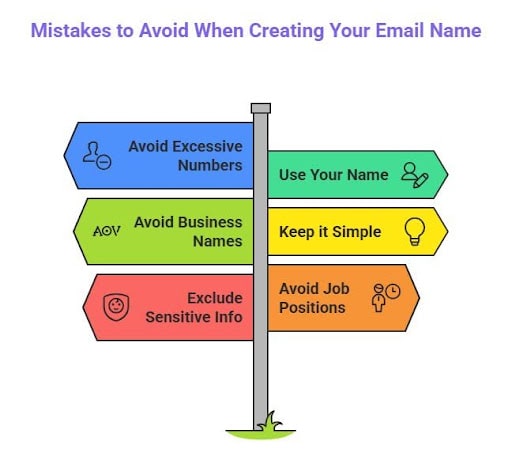
People made some mistakes when creating a new email address. Please note that email usernames are unique and cannot be changed after they are created. You can change the display name at any time, but the original ID, which includes the (@) sign, cannot be altered. So, you have to be careful and aware of the mistakes people commonly make during Gmail account creation, but realize them later. Make sure that:
- The email username does not include excessive numbers and special characters
- The ID does not try to steal someone’s identity. Use your name.
- The name does not steal someone’s business name.
- Username should not be complicated.
- Username does not contain sensitive information
- Username does not contain a job position
Some Tips and Tricks for Gmail
Here are some tricks to enhance your Gmail productivity:
- Enable offline access: You can enable offline access after going to Gmail settings to access emails without an internet connection.
- Create unlimited emails: This is like a loophole. Add a plus sign (+) anywhere inside your Gmail username, and it will function as a new Gmail address, with emails directed to the same mailbox. Let’s say you created johndoe@gmail.com. Add a plus sign, and it will become john+doe@gmail.com. Now, it will work as a new Gmail, but you will receive all the mail in your original mailbox (johndoe@gmail.com).
- Personalization: Go to settings and try different settings according to your requirements. These can enhance your productivity and filter out spammy emails or mail that includes specific words.
- Enable Shortcuts: Go to settings and click the “See All Settings” option. On the general tab, scroll a bit, and you will find the Keyboard shortcuts option. Turn it on, and shortcuts will be enabled. For experimenting, go to the inbox and press C. It will open a new email compose window.
Final Thoughts
We have curated the list of the best Gmail account name suggestions. The email name ideas presented here should be used with modification with your name, company name, or your personal preference.
Additionally, we recommend following the guidelines for creating effective email usernames and combining our suggestions with your own ideas for email account names to foster more creativity.
You can also go to email name generator tools to create a username for your email, but those will be random, and you might not prefer them. Make sure to read other articles on our site.